How to Corrupt a File Safely and Effectively
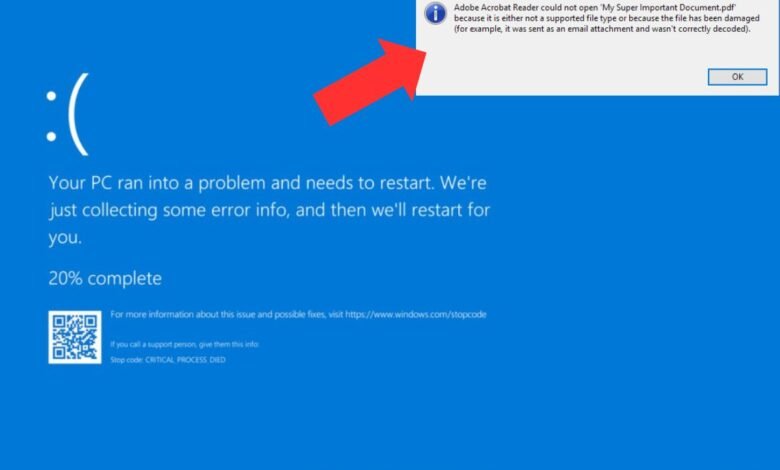
Are you looking to corrupt a file? Corrupting a file can be done for a number of valid reasons, including testing, security research, and curiosity. However, incorrect methods can lead to irreversible damage or problems. This article explores the most effective and secure ways to corrupt a file and precautions to consider.
If you’re unsure what corrupting a file means, don’t worry. We’ll break it all down for you. From tutorial methods to practical applications, you’ll learn everything you need to get started.
What Does It Mean to Corrupt a File?
Corrupting a file means intentionally altering its structure or data so that it either fails to open or functions incorrectly. Files can get corrupted accidentally due to hardware issues or software errors, but you may intentionally need to corrupt a file in some cases. Testing systems, simulating errors, or bypassing overly strict upload requirements are common reasons people deliberately corrupt a file.
However, it’s essential to exercise caution. A corrupted file cannot always be restored, so having a backup is critical if the file you’re corrupting needs to be repaired.
Top Reasons Why People Corrupt a File
People corrupt files in various contexts. Here are the most common scenarios where someone might want to corrupt a file:
- Testing Software or Recovery Tools
- Developers often use corrupt files to test how applications handle broken data or how effective recovery tools are at retrieving corrupted content.
- Fulfilling Deadline Extensions
- While this isn’t advisable, some people corrupt files and submit “broken” files to gain more time for work submission. For example, submitting a corrupted file might act as a stall tactic during school or work deadlines.
- Bypassing Upload Restrictions
- Occasionally, you may wish to corrupt a file to bypass restrictions or checks that prevent certain types of content from being uploaded.
- Cybersecurity Research
- Security experts corrupt files to detect vulnerabilities in file handling systems, ensuring better protection against real-world threats.
How to Corrupt a File
Now, let’s focus on some practical ways to corrupt files. Below are methods ranging from super-simple tricks to advanced techniques.
1. Renaming the File Extension
One of the easiest ways to corrupt a file is by changing its extension. File extensions specify how a file should be handled by your device. For example, .docx files are associated with Microsoft Word, while .jpg files are images. Here’s how you can use this trick to corrupt a file:
- Locate the file you want to corrupt.
- Rename the file, changing its extension to something unrecognizable, like .xyz.
- Try opening the file. Most programs will fail to read it since they won’t recognize the format.
This trick is simple, quick, and easily reversible.
2. Using Online Tools
Several online tools exist explicitly for corrupting files. These platforms allow you to upload your file, and they generate a corrupted version in seconds. Follow these steps:
- Search for “file corruption tool” in your browser.
- Upload the file you wish to corrupt.
- Download the corrupted version.
Tools like these are user-friendly, but trust the website to avoid malware or unauthorized data usage.
3. Editing the File in a Hex Editor
For those with advanced technical experience, a hex editor provides a detailed way to alter file content. Hex editors allow you to modify the binary code of a file manually, which can corrupt it effectively. Here’s how:
- Download and install a hex editing tool like HxD or Hex Fiend.
- Open the file with the editor.
- Make arbitrary changes to the file’s content.
- Please save the file and try opening it.
While this method is effective, it involves more effort and technical precision.
4. Overwriting the File Content
Another way to corrupt a file is to overwrite its structure completely. To do this, you can simply:
- Open a file in a text editor.
- Delete or scramble the text.
- Save it with the original extension.
For example, if you open a PDF in a plain-text editor and delete all the code, you’ll end up with a corrupted file that won’t render correctly.
5. Compressing and Breaking It
Compressing files into a ZIP folder and then damaging it is also a way to corrupt data. You can intentionally delete or tamper with part of the compressed archive using software.
Is It Possible to Recover a Corrupted File?
Once you’ve corrupted a file, recovery isn’t guaranteed. However, if accidental corruption occurs, recovery tools could save the day. Software solutions like EaseUS, Disk Drill, or Recuva specialize in retrieving corrupted files. These tools scan your storage for errors and attempt to restore the original data.
Make a backup copy of the file before purposefully corrupting it. In the event that recovery is unsuccessful, you will have a functional copy.
Risks When Corrupting a File
It’s essential to be aware of the potential risks and downsides when corrupting files:
- Data Loss
- Once corrupted, a file may not always be recoverable, even with tools. Ensure that your files are backed up.
- Legal or Ethical Consequences
- Corrupting files for non-legitimate reasons, such as falsifying submissions, could lead to consequences. Always act responsibly.
- System Instability
- Damaged or corrupted files might cause system errors, so don’t experiment on critical system files.
Best Practices for Corrupting a File
To safely corrupt a file while minimizing any unintended issues:
- Prior to damaging a file, always make a backup of it.
- Use trusted software or methods.
- Avoid corrupting sensitive or critical files unless necessary.
- Test methods on disposable files before working on actual documents.
Can I Use Corrupted Files for Pranks?
Some people use corrupted files as a harmless joke to confuse friends or colleagues. However, pranks should always be ethical and light-hearted. Never prank someone where data is essential, as it can lead to real frustration or harm.
FAQs About Corrupting a File
Q1. Can corrupted files harm my computer?
Typically, corrupted files don’t harm your system but may crash the program trying to open them.
Q2. Can corrupted files be fixed?
This depends on the extent of the damage. Minor corruption might be repairable with tools, while severe corruption might render the file unusable.
Q3. Should I use online tools to corrupt files?
It can avoid sharing sensitive data only if the tool is from a secure and trustworthy website.
Final Thoughts
Knowing how to corrupt a file can be helpful for various purposes, from testing systems to meeting unique requirements. However, it’s essential to use these methods responsibly. Whether you’re renaming a file’s extension, using online tools, or exploring more advanced techniques, always ensure your original data is backed up to avoid irreversible damage.



